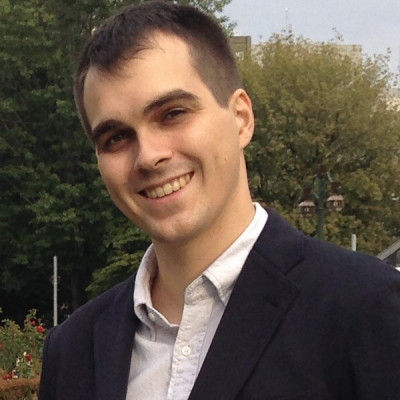Sessions / Technology in Teaching Workshop
Making an Attractive Website With Moodle #1902
Moodle is familiar among language teachers as a Learner Management System. However, by simply copying and pasting some basic HTML computer language, Moodle can also be used to create attractive, easy-to-navigate websites. With reference to a website created for teachers at a university, the presenter will explain how to make use of standard Moodle features, as well as some simple HTML. The presenter will also share ideas about user-friendly design and avoiding pitfalls. The workshop is suitable for people with no HTML experience, as well as those who are interested in learning how to expand the potential of Moodle.
Using Zoom to Record On-Demand Teaching Content #1912
Due to the pandemic, many educators became familiar with using Zoom to teach live lessons online. Zoom is also useful for making videos that can be available on-demand to supplement in-class teaching. This workshop will demonstrate how to take full advantage of Zoom's features including using slides as a virtual background. Slide design for optimizing this feature will be demonstrated. Participants can try these features out on their own computers or simply observe. Questions and suggestions from participants are welcome.
Net Gain: Multiplatform Approach to Distance ESP Classes #1909
Remote learning demands teachers be more resourceful, tech savvy, and creative than ever. This session introduces successful, concrete techniques for a productive, student-centered environment at a distance, predicated on original simultaneous interfacing of Zoom and Teams with LMS follow-up. Focus will be on ESP projects (medical, international horticulture majors) including multimedia presentations, tasks, out-of-class online group meetings, as well as alternative testing and large class management techniques. Workshop participants will experience/evaluate games, quick tasks, and projects. They will also view class video clips, and brainstorm ideas to increase the “net gain,” to perhaps make these multiplatform techniques their own.
Presentation Design and Delivery for Improved Classroom Lessons #1913
Although educators invest in knowing the content they teach, they may prepare slideshows as visual aids that are ineffective and counterproductive. Text-heavy slides reflect a knowledge-transfer approach instead of a constructivist approach. This workshop will demonstrate slide design from a multimedia learning perspective (Mayer, 2009) that is more effective. Additionally, tips will be given for slideshow delivery. Participants will be encouraged to ask questions and share ideas in this interactive workshop.
Microsoft Teams and Class Notebooks: Online and Face-to-Face #1900
Microsoft Teams is a fantastic resource for universities with Office 365 subscriptions. Used in conjunction with software available through the subscription, you can create a rich learning environment. This workshop will go through how to set up and get the most out of a Teams course. Topics include creating a Team and Class Notebook, Teams channels, creating and assessing assignments (quizzes through Forms, attached Office files, the Class Notebook), sharing content with Class Notebooks (videos, individual feedback, handouts), and Teams Meetings. This workshop will give you a clear understanding of Team’s capabilities, limitations, and how to use it.
Using Corpora to Create Academic Writing Assignments #1908
Quite often universities require students to write academic essays that students might not be prepared for. Having an assignment sheet with grammatical patterns and commonly used words makes it easier for students to write the required essays. The workshop will focus on creating an assignment sheet for an academic writing topic: this includes vocabulary, collocations, colligations, and patterns. The vocabulary list, collocations, colligations, and frames would come from corpora. It is not necessary to have prior knowledge on how to do searches using corpora as they will be explained in the workshop step by step.
Designing Computer-Scored Speaking Tasks #1917
This workshop will guide participants through the process of creating and administering online speaking tasks in Moodle using a custom speech assessment quiz-type. The speaking tasks can either be automatically scored by the computer or manually scored by the teacher. Sample speaking tasks can include audio, video or text prompts and can include a mixture of open-ended and closed-ended tasks. Participants will have the opportunity to demo sample computer-scored speaking tasks and to design their own custom speaking tasks. At the end, download and installation of the speech assessment quiz-type will be covered.
A Tutorial to Make Your Online Classes Look Like a YouTube Video #1904
In this workshop, participants will receive a hands-on explanation of how to produce high-quality video lectures as well as livestreams for platforms such as Zoom and Microsoft Teams. Aimed towards beginners, the contents of this workshop will cover necessary information about equipment and software so that participants will have the basic knowledge needed to begin producing content that can rival professional YouTube filmmakers. Though all of this information is already freely available online, the presenter will use his experience as an English teacher to focus on information that is most relevant to EFL teachers.
The Power of ‘Obsidian’ – Revolutionising the Way We Take Notes #1910
Note-taking is essential for any academic endeavour. Yet many curriculums fail to teach a systemised and effective approach to this skill. The repercussions are significant, more often than not resulting in substandard work being submitted by students. Inspired by Sönke Ahrens' breakout book 'How To Take Smart Notes', this workshop will cover the principles of taking smart notes and introduce a powerful note-taking app called 'Obsidian' that will help teachers and students alike optimise the thinking process.
Feedback, Peer-Evaluation, and Reflective Learning Procedures: An MFL Trinity #1916
In this workshop I will discuss my recent experiences fostering a reflective learning environment via (a) the delivery of accelerated teacher and peer feedback and (b) subsequently requiring students to submit reflections about their learning experiences using cloud computing (G Suite for Education).Outcomes of the workshop should include (1) Awareness of learner-centered pedagogical practices and how to implement them using cloud computing (2) Immediate knowledge of how to apply the Google Education Suite in varied educational settings, and (3) How to better communicate with students.
Incorporating International Language and Culture Exchanges Into Your Classes #1901
Since 2015 over 25,000 students from 25 countries have participated in the IVEProject, an international online exchange where students use the English they are studying in class to interact with peers around the world. The workshop will showcase the project: the research showing its benefits to linguistic, intercultural and communicative competence; the ways it can be incorporated into your syllabus; and the joy it can bring to students who participate. If you want your students to use the English they are studying in class to interact with others around the world, come to this workshop. It is easy and free-of-charge.
Designing Your Presentation Media #1898
Whether for presentations or classroom use, most of us just "make" our media, often with little regard to functionality or aesthetics. This workshop will focus on ways to add useful design elements to your Keynote or PowerPoint slides. Putting more thought into how your media looks and behaves will make your presentations more appealing to audiences, easier to understand, efficient to create, and simpler to control. During the workshop, I will demonstrate some techniques I've found useful, and then set a couple of design tasks to complete. Please bring a device with either Keynote or PowerPoint installed.
Bringing Out Student Creativity Through Speaking Activities With Flipgrid #1907
This presentation will focus on the use of Flipgrid, a mobile application that allows students to record “selfie” video responses to a teacher’s prompt as an option for asynchronous speaking activities. The presenters will discuss their experiences using Flipgrid as graded speaking activities in their English classes at two universities, focusing on the successes and failures. The presenters will lead a discussion that will focus on how Flipgrid could be used in other ways, including in hybrid and f2f classes. Participants will leave with an understanding of Flipgrid and how it could be implemented into their teaching context.
Machine Translation-Supported Writing #1918
Student use of machine translation apps to complete writing assignments is prevalent and persistent. Instead of discouraging its use, I believe we can help students use it effectively as part of the writing process. Specifically, machine translation can be used to increase L1 and L2 text analysis and rewriting, and improve L2 writing output. In this workshop, participants will experience a machine translation workflow in which they analyze, pre-edit, and post-edit a passage.
Facilitating Engagement and Interactivity With a Virtual Lesson Platform #1899
Research has shown that Nearpod promotes active learning through its ability to facilitate collaborative participation between students, teachers, and lesson content (Amasha et al., 2018, Hakami, 2020). My workshop will showcase how Nearpod can be used for effective discussions, reading activities, vocabulary activities, student-paced assignments, informing future instruction through its post-class reports feature, and more. Teachers will receive opportunities to test the functions as well. Finally, I will share the results of a quantitative survey of student self-reported perceptions of Nearpod, which indicated that students felt an overall positive effect on their motivation and interaction in their English classes.